CALL US TODAY: (877) 786-3249 x3
Schedule a Strategy Session
 Pay-per-click (PPC) advertising on Google Ads and Bing Ads are great ways to increase traffic, conversions, and get your company on to the first page of search results quickly and easily. Another great feature from PPC advertising is keyword search data. This organic keyword search data is useful in optimizing your website around keywords that your audience is searching for that align with your business.
Pay-per-click (PPC) advertising on Google Ads and Bing Ads are great ways to increase traffic, conversions, and get your company on to the first page of search results quickly and easily. Another great feature from PPC advertising is keyword search data. This organic keyword search data is useful in optimizing your website around keywords that your audience is searching for that align with your business.
If the search terms driving traffic to your website fit well within your company or website, then you knew your website was generally well optimized for those terms. If there were terms driving traffic to your site that you thought were not targeted toward your site, then you knew you had some work to do in terms of optimizing the keywords that really tailored to you. This keyword report also let you know what terms your organic visitors were using most often to arrive to your website and was key in determining which terms to use in optimizing your site for powerful SEO benefits.
With Google and Bing Ads both no longer providing this organic keyword data for “privacy” reasons, it now makes the keyword search data offered in PPC that much more valuable. This can be vital information in better understanding your visitors’ search behavior. To make the most out of the money spent on PPC, it is critical to review the visitor search behavior data. Though the paid data is a small sample pool of all traffic sources, it can give you a strong sense of what terms your customers are using across multiple channels. For more information on keyword data, you can use Google Search Console to determine which keywords are seeing the most impressions and clicks.
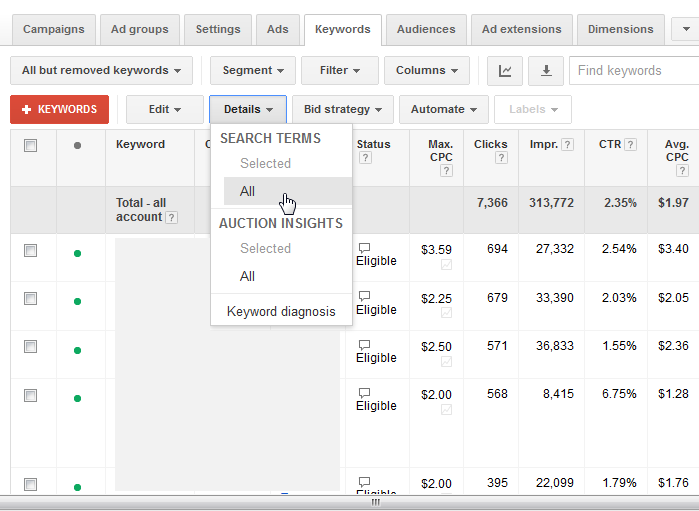
Upon landing on the search details report you are now subject to an abundance of keyword data and a number of metrics for each term including clicks, impressions, click through rate, conversions, conversion rate, cost, ect. The columns that appear can also be customized to your liking to help tell the story you are looking for. Since the keyword volumes and metrics are affected by your keyword bids and ad text, the data does need to be taken with a grain of salt, but there is still a lot that you can learn from here.
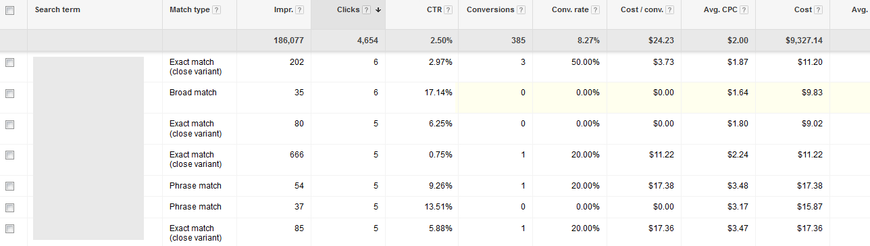
Here are a few things to look for when looking at this report:
To learn more PPC and SEO tips, check out our Save Budget with PPC TLC and How to Boost your Rank on Google: 15 Essential Questions blog posts.
PPC keyword data can help you uncover things about your target audience, PPC configuration, website optimization and more, that you probably can’t find anywhere else. Share what other ways you make use of the keyword search terms report for PPC optimization, SEO changes or any other part of your business.
For more B2B search engine marketing strategy guidelines, take a look at our ebook. If you have any questions, or need help getting started, contact us. We are more than happy to help!
