CALL US TODAY: (877) 786-3249 x3
Schedule a Strategy Session
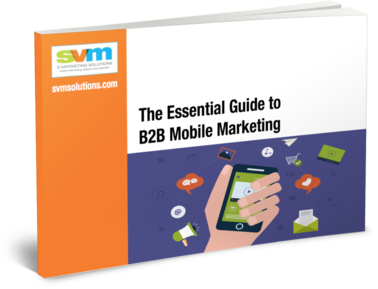 We all know that smartphones have become ubiquitous in society and in the business world. All you have to do is look at people in an elevator, on a bus, or at the start of a business meeting. They are staring down and playing with their mobile device.
We all know that smartphones have become ubiquitous in society and in the business world. All you have to do is look at people in an elevator, on a bus, or at the start of a business meeting. They are staring down and playing with their mobile device.
According to a study performed by Smart Insights, 80% of internet users own a smartphone. And, according to a study performed by socPub, 57% of users say they won’t recommend a business with a poorly-designed mobile site. So, you can safely assume that if your target market has internet, that they have a smartphone and they are expecting a seamless mobile experience. If they don’t, they are less likely to buy from you and/or recommend your company to other prospective customers.
To get started, download SVM’s B2B Mobile Marketing Guide today!
We respect your privacy.
We all know that smartphones have become ubiquitous in society and in the business world. All you have to do is look at people in an elevator, on a bus, or at the start of a business meeting. They are staring down and playing with their mobile device.
According to a study performed by Smart Insights, 80% of internet users own a smartphone. And, according to a study performed by socPub, 57% of users say they won’t recommend a business with a poorly-designed mobile site. So, you can safely assume that if your target market has internet, that they have a smartphone and they are expecting a seamless mobile experience. If they don’t, they are less likely to buy from you and/or recommend your company to other prospective customers.
This mobile marketing guide will provide B2B companies with a step-by-step plan to:
Ready to go mobile? Let’s get started!
Mobile marketing is an increasingly important part of any marketing strategy that allows you to communicate and engage with customers on-the-go through their mobile devices. Broadly, this refers to smartphones, mobile phones, wireless handheld devices such as the iPad or ultra-portable netbooks, and so forth. However, the focus for mobile marketing is usually on smartphones. Mobile marketing has largely been a B2C tool up to now, but mobile marketing is a very effective B2B marketing tool that should be a top priority in your online marketing machine.
How essential is mobile marketing for your company? Is it a critical issue for you to address immediately, or is it something you have some time to assess and address? The best way to answer these questions is by checking out your web analytics reports. Web analytics is software that tracks visitor behavior on your website. If you’re using a contemporary web analytics platform, such as Google Analytics, you will be able to gain great insight into mobile use of your website.
If you are using Google Analytics, log in and look at the mobile usage section within the Audience tab. This section will provide you with a wealth of information about mobile usage on your site, including the number of people accessing your site from smartphone and tablet devices. You will also get detailed information about the device brand, service provider, operating system, screen resolution and the locations from which visits originate. This information will help you uncover your mobile opportunity.
If your mobile traffic is under 5%, you have a bit of time to address mobile marketing. However, if your mobile traffic is 5% or higher, it is time to get serious about marketing on small devices.
Before you start implementing any sort of mobile marketing strategies, you should begin by identifying your company goals and objectives.
How will your mobile marketing strategy be a success? Identify specific success metrics from the list below that will allow you to measure the impact your B2B mobile marketing strategy will have on your business. Be clear about what you want to achieve and make sure your goals are attainable.
Consider the following questions when defining your goals and objectives:
Some common goals include:
 Pull out your smartphone and visit your website. If your site is hard to read, hard to navigate and hard to take action on from a mobile device, it’s time to stop tuning out mobile customers and optimize your website to make sure it renders well on small screens. If that doesn’t convince you, maybe this will: a Google survey of mobile users found that 72% of mobile users say it’s important to them that websites are mobile friendly. In addition, 61% of users are unlikely to return to a mobile site they had trouble accessing. And, even worse, 40% visit a competitor’s site instead.
Pull out your smartphone and visit your website. If your site is hard to read, hard to navigate and hard to take action on from a mobile device, it’s time to stop tuning out mobile customers and optimize your website to make sure it renders well on small screens. If that doesn’t convince you, maybe this will: a Google survey of mobile users found that 72% of mobile users say it’s important to them that websites are mobile friendly. In addition, 61% of users are unlikely to return to a mobile site they had trouble accessing. And, even worse, 40% visit a competitor’s site instead.
A great way to approach a mobile website is to leverage a responsive web design. Responsive web design enables you to build and maintain a single website that works well on all types of devices. Utilizing flexible images and fluid grids, content and design elements automatically resize to fit the screen no matter how large or small. This allows images to enlarge or shrink as necessary and text copy to reflow itself, providing all visitors with a consistent experience on all screen sizes. To see an example of a responsive design in action, take a look at our website and make your web browser window larger and smaller.
While creating a responsive website is a great way to go, it is no small task. It takes a web development team with a special skill set, a content management system that supports responsive design and an investment in time and money. However, this investment will pay dividends over time.
If your website is powered by a mainstream content management system (CMS), there are other alternatives. Popular mainstream CMS’s, such as WordPress or Drupal, have mobile plug-ins available that will automatically convert your content into a specialized mobile website. If your website detects that a visitor is using a mobile device, the server will automatically present your mobile site, as opposed to your regular site.
In addition to making sure your website renders properly and all elements are user-friendly on all screen sizes, you want to make sure your site’s load times are in line with consumer expectations.
Smartphone users expect mobile sites to load fast. And, so does Google.
According to an Akamai study, 40% of people will abandon a web page if it doesn’t load in 3 seconds or less. And, when a site doesn’t load that quickly, they bounce and go to a competitor site. As for Google, they look at site speed as a mobile rank factor, so if your site doesn’t load fast, it’s likely to hurt your search engine optimization efforts.
Google offers a PageSpeed test and insights free of charge so you can get an overview of how your website is performing on mobile devices and suggestions for improvements.
Summing it all up, you need to focus on your current and prospective customers’ needs. Your website should display nicely on all screen sizes and needs to be as fast as possible, without compromising customer experience.
According to Smart Insights, 48% of consumers start mobile research with a search engine. If you’ve got a brick and mortar retail location, you should use Google My Business and Bing Places to manage your business listing on Google and Bing respectively. These listings are free and easy to set up. From start to finish, it takes less than an hour. Once your business is listed, Google My Business and Bing Places help you become more visible on Google and Bing search engines, which includes Maps.
You can use local listings to:
Even if you don’t have a retail location, you should take advantage of these free local listings for your office address. It could help your customers, and it will enhance your website’s profile in search results.
For more search engine marketing tactics specifically for your B2B business, take a look at our Essential Guide to B2B Search Engine Marketing.
Apps are software applications designed to run on smartphones and tablets. Apps are what make smartphones smarter, providing advanced capabilities for people to play games, manage finances, book trips, compose music, etc. The list of app capabilities is endless. In addition to a mobile-friendly website, your company could offer specialty apps to serve your customers and improve the productivity of your sales team.
A number of industrial distributors, like Grainger, have designed mobile apps to allow customers to search for products, place orders and check the status of shipping. If your company is looking to do the same, it may not be a time-consuming or expensive ordeal. Many ERP software vendors are offering app modules that make it easy for you to mobilize your business processes.
Mobile apps can also enable your sales team. Stop sending them out with bulky catalogs and brochures. Give them an iPad instead. By creating specialty apps for your salespeople, you can empower them with mobile sales kits to access product content, demonstration videos, pricing, data sheets, competitor information and customer contact information. This allows salespeople to be more nimble when they’re on the road, always having instant access to information to answer customer questions.
The creation of apps could be straightforward, as in the ERP example, or it could require custom development. Also, there are many companies creating app toolkits that are tailored for specific marketing and business applications. Search the web for a packaged solution before you create something custom for your company. In many cases you’ll find that “there’s an app for that!”.
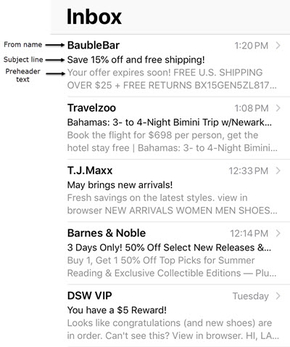 A solid mobile strategy is important in order to achieve success in the inbox. Why? Because 81% of people regularly use their smartphone for reading emails according to the Adobe Email Use 2017 – US Report. This is a higher percentage than those who use their phones for making calls! Now, if that doesn’t make you want to work on mobilizing your email template, I don’t know what will.
A solid mobile strategy is important in order to achieve success in the inbox. Why? Because 81% of people regularly use their smartphone for reading emails according to the Adobe Email Use 2017 – US Report. This is a higher percentage than those who use their phones for making calls! Now, if that doesn’t make you want to work on mobilizing your email template, I don’t know what will.
Don’t waste your time creating a fancy email template with complicated or dense content. In fact, for emails to render well on mobile devices, the simpler, the better. Here are the key areas to focus on when designing and putting together a strategy for your email marketing initiatives.
Nearly 80% of social media time is spent on a mobile device (comScore). It’s one of the preferred ways to read, share and engage with content. So, you need to make sure your mobile strategy integrates seamlessly with your social media platforms.
Review your business pages on all profiles. The different elements you spent time creating like the main header image and your profile picture will probably look different on desktop vs mobile. I recommend reviewing your business pages on all platforms and making sure everything renders well.
Share content that can easily be skimmed. Same as email. People are viewing content shared on social media platforms on-the-go and it needs to be easily digestible. Think bullets, numbered lists, images, and videos.
Post offers that can be redeemed from a mobile device. Create sales and offers that can easily be redeemed from a phone. You could even entice current and prospective customers to follow you on various social platforms by having deals exclusively for followers.
Direct visitors to a mobile-friendly website. I know I said this before but it is really important. Make sure that all of the links in your social posts direct readers to mobile-friendly pages on your website. Otherwise, you are going to lose them before they convert.
Display social share icons on all content. Sharing on mobile happens twice as often as sharing from desktop. So, make sure all your content has mobile friendly sharing icons. My favorite sharing tool to install on my clients’ sites is ShareThis.
To learn how to execute a successful B2B social media strategy, take a look at our guide.
As mobile usage is growing, so are mobile PPC conversions. And, paid ad platforms such as Google Ads and Bing Ads are responsive to this trend. With 47% of millennials consistently searching for local products or services on their phones, it’s time to take advantage of mobile PPC marketing.
Depending on goals, performance, who and how people are searching for your B2B products/services from mobile devices, you may want to use device bid modifiers or have separate campaigns for mobile vs desktop.
Targeting mobile, tablets and desktops in the same campaign makes it easier to manage while still reaching and engaging consumers across multiple devices. With this type of setup, you will be able to set a default bid for one device and adjust the other two by a certain percentage (up or down) based on the default bid.
Separate campaigns will give you the ability to focus on mobile search terms (if intent is different), control budgets by device more easily, create mobile-specific ad copy, and direct those ads to different landing pages, with different ad extensions.
Your strategy could also include a mixture of campaigns with device bid modifiers and mobile-only targeting in order to achieve your goals. Testing to uncover which strategy will work best for your company is the best way to proceed before fully diving in. There really isn’t a best approach that fits all.
No matter if you decide to keep all devices in one campaign or separate them, here are some best practices to keep in mind.
No matter which strategy, one campaign focusing on all devices or separate campaigns for mobile vs desktop, your PPC strategy needs to include mobile if you want to remain relevant as the amount of B2B buyers searching on their phones increases.
Mobile will continue to evolve and grow in importance for PPC. You should be optimizing your campaigns regularly, and also should constantly be monitoring trends and updates.
For more in depth B2B PPC and search engine marketing guidance, take a look at our eBook.
If this is not something you are interested in doing, then I recommend you hire a reputable B2B PPC agency to help you develop a solid strategy and continue to monitor and update your campaigns based on performance and trends.
SMS’s don’t get as much attention as other mobile marketing channels. However, with a 99% open rate, it should be part of your mobile strategy. Just like email marketing, text message marketing is an inexpensive, permission-based tool that allows you to capture leads and text customers with news and deals after they give you permission.
Although text marketing is a great tool, you want to make sure you don’t annoy your customers. Here are some best practices to follow:
Text message marketing can also be used for lead generation. It allows you to capture contact information from prospective customers that you meet at your presentation, at a trade show or simply when you are networking. With a tool like Lead Digits, you can rely on your phone to capture the lead rather than have to collect business cards and manually enter them in your contact management systems. And, the contact information automatically gets added to your contact list so you can easily email the prospect the next time you are in front of your computer.
As with all marketing activities, you must measure success to see how well you performed in the past, as well as identify actionable strategies to improve your results in the future.
Using tools like Google Analytics make it easy to track performance for the goals and objectives outlined for your company. This will allow you to figure out what is working and what is not. Don’t be afraid to experiment with what’s working best for your organization.
The three data points I recommend monitoring are:
In addition to analytics, it might be beneficial to take advantage of heat map tools like Crazy Egg and Inspectlet to understand how visitors are engaging on your site, what’s working and what isn’t. For example, you could A/B split test calls-to-action and see what works better by monitoring user behavior.
All of the different marketing strategies discussed in this guide are bound to change quickly as technology and mobile user trends evolve. It is continually changing the way we do business. I wouldn’t be surprised if I have to rewrite this guide in 6 months at the rate things are changing. Not staying on top of online marketing news and trends could be your biggest marketing mistake. It is necessary in order to make sure you are updating and modifying your strategies efficiently.
Two trends I’m currently following are voice search and artificial intelligence (AI).
Voice search has been a growing trend in the B2C industry with buyers asking Alexa to buy new sponges from Amazon or asking Siri what time a store closes. Although it is growing, there isn’t much data telling us how many people are using voice search yet. So, we don’t know how big the opportunity is or how fast it’s growing. But, that’s bound to change as many marketers are eager to get more information. Webmaster trends analyst at Google, John Mueller, recently asked the Twitter world for more information on why webmasters are looking for voice search data in Google Search Console. If, like me, you are interested in getting that information, you should join the conversation!
AI is another hot topic that is slowly making its way into the B2B industry and helping industrial companies improve their customer relationships. Blog posts and maybe even a guide with more information about this trend to follow.
My favorite digital marketing blogs to stay on top of trends and news, other than our Shift Gears blog, are:
This guide defines a proven approach to B2B mobile marketing that will produce measurable results. By considering the steps and best practices detailed in this guide, you have now taken the crucial first step toward achieving your online marketing goals on all screen sizes.
Now, it’s time to take action to profit from these principles. Assemble a team of talented online marketing strategists to bring your mobile marketing strategy to life.
We hope this B2B mobile marketing guide has helped to simplify the process of making sure all facets on your online strategy render well on all screen sizes. The principles detailed in this guide are based on SVM’s over twenty years of experience creating effective online marketing strategies that produce measurable business results for manufacturers, distributors and B2B service providers. For more guided online marketing strategies, take a look at our guide resource center. We have a guide for each high-level online marketing activity.
A great next step will be to setup a free consultation with me, Bob DeStefano, to discuss your B2B online marketing strategy.
I guarantee I’ll provide you with tips and ideas you can use immediately to boost your results.