1. What is Social Media Marketing?
Your peer-to-peer public relations machine
Social media marketing involves leveraging social networking websites to share relevant and interesting content, or social media, with your network of fans, followers, and connections. Social media marketing campaigns typically focus on creating compelling content that attracts attention and encourages readers to share it with their social networks.
From a relationship-building perspective, it offers a unique opportunity to connect with others with minimal cost, in a manner in which many of your customers and prospects will be comfortable.
There is a lot of confusion about social media marketing and its various components, so I feel it is important to define a number of terms.
-
Social media: Social media is a broad term used to describe information created in text, image, audio, and video forms that can be easily shared and distributed in online social networks.
-
Social networks: Social networks are online destinations, such as Facebook, Twitter, YouTube, and LinkedIn, that allow people to share social media with their followers, friends, and connections.
-
Social media marketing: Social media marketing is the process of sharing of social media on social networks and other websites for the purpose of nurturing customer relationships.
It’s that simple. The key is to use each of these components strategically to produce results.
Think of it as peer-to-peer public relations
 A simple way to understand social media marketing is to think of it as public relations. However, instead of pitching the media, you are pitching your peers, but without the appearance or feeling of being pitched to. As detailed in the diagram to the right, by sharing useful and relevant content with members of your network, your message can achieve a tremendous reach as your network shares your content with members of their networks, who share it with members of their networks, who share it with members of their networks, and so on, and so on, and so on.
A simple way to understand social media marketing is to think of it as public relations. However, instead of pitching the media, you are pitching your peers, but without the appearance or feeling of being pitched to. As detailed in the diagram to the right, by sharing useful and relevant content with members of your network, your message can achieve a tremendous reach as your network shares your content with members of their networks, who share it with members of their networks, who share it with members of their networks, and so on, and so on, and so on.
Since you are a B2B company, you may think social media marketing is not for your business. There was a time when I would have agreed with you. However, a number of significant changes in the online world have changed my mind.
The most significant change is that the line between social media marketing and search engine marketing is becoming increasingly blurred. Google is now tracking your website’s social media activity to help determine your search ranking. If your Website has content that is widely shared on social networks you will earn the coveted first page position. So, if you think social media marketing is a waste of time, it’s time to change your opinion.
2. The Secret to Social Media Marketing Success
Become a content marketer
The secret to success in social media marketing is to stop marketing your products and services. You need to stop thinking you are only in the business of selling products and services. You are also in the business of knowledge.
To effectively market your products and services today, you cannot rely exclusively on your traditional marketing and sales tactics. There are a number of reasons people choose to do business with you besides your having the right product at the right price. They might appreciate the way your company stands behind its products, for example. Or they might enjoy the relationship you’ve created with them.
Establishing your company or individuals or teams within your company as experts or specialists adds great value to customer perception and to your relationship. They’ll choose to do business with you because of your specialized knowledge about the applications and best practices for the product.
You need to market your specialized knowledge to demonstrate to prospects and customers that you are the expert in your field. In other words, you need to become a content marketer.
Content marketing involves creating and distributing relevant and valuable content to attract, acquire, and engage clearly defined target audiences with the goal of driving action.
Content marketing needs to serve as the cornerstone of your social media marketing strategy – creating educational items that are considered interesting, relevant and useful by your prospects and customers.
Your content marketing backbone
The following are proven content marketing vehicles that should form the backbone of your content marketing efforts.
-
Blog posts: Blog posts are insightful and timely Web content that highlight important news, observations, tips, and other useful content. Readers of your posts are encouraged to share their comments, allowing for a two-way dialogue. Blog posts offer a great opportunity to keep your website current and relevant through short 250- to 500-word posts. Blogs themselves are essentially one-page websites that are simple and inexpensive to set up.
-
‘How to’ articles: Articles are a fantastic content marketing tool. By creating 500- to 1,000-word educational articles that demonstrate a best practice or little-known insight, you can showcase your expertise and demonstrate to your customers that you understand their needs.
-
Whitepapers: Whitepapers are topical, educational reports or guides oriented toward a particular industry challenge, opportunity, or best practice. Generally, whitepapers are 5 to 15 pages in length and can really help you demonstrate thought leadership on issues that are important to your customers.
-
E-Books: E-books are like whitepapers on steroids. They are lengthier than whitepapers, generally ranging from 10 to 100 pages in length, and present complex information in a compelling and entertaining way.
-
Videos: If a picture is worth a thousand words, a video is worth a million. Use online video to demonstrate a product, illustrate a best practice, allow customers to see your company behind the scenes, etc. Online videos do not have to be professionally produced–an inexpensive digital camera will work well. The key is to film content your customers will find useful and actionable.
-
Testimonials and case studies: Use the words and experiences of customers to demonstrate value to prospective customers. There is no better way to prove your worth as a company and make people feel good about doing business with you – you just have to ask the right questions.
- Webinars: A webinar is a seminar that is conducted over the Web that participants can easily view from their office or home–either live or on-demand. Most Webinars include a visual slide presentation, as well as an audio broadcast that is accessed either over the computer or phone. Webinars should range from 30 to 90 minutes with some for Q&A.
3. Define Your Social Media Marketing Strategy
Begin with the end in mind
Many companies dive into social media marketing without a clear strategy. Don’t make that mistake. Spend some quality time identifying the key elements of your social media
marketing strategy. The following questions will help you develop a successful strategy.
Define your social media marketing goals
Social media marketing can help you achieve a number of strategic marketing goals. Think about the goals and objectives for your social media marketing efforts. Some common social media marketing goals include the following:
- Increase brand awareness
- Become a thought-leader
- Attract direct traffic to your Website
- Gain inbound links for SEO
- Educate and inform customers
- Enhance customer service
- Monitor your brand’s reputation
- Learn more about your target audiences
Define your social media audiences
After you know why you want to leverage social media marketing, it’s important to spend some time defining the audiences you are trying to engage. Begin by brainstorming about your target audiences. For each of the niche customer audience groups you serve, it’s important to define the following elements.
Questionnaire: your social audience profile
- Who are you trying to connect with via social media? What is their role within the company? Are they the end-user of your products and services?
- Describe the demographic characteristics of the individuals you want to connect with (e.g., age, gender, income level, education level, profession, etc.).
- Describe the psychographic characteristics of the individuals you want to connect with (e.g., personality, values, attitudes, interests, lifestyles, etc.).
- How are these individuals using social media?
- What are they currently talking about on social sites?
- To whom are they listening to on social sites?
While customers are a big part of your social media audience, there are other influencers you can interact with, including consultants, competitors, and other industry players.
- Who are the influential players within the community you want to be a part of?
- Who are the influential players within the community you want to be a part of?
- Who are the authorities relevant to your industry? Which blogs are read the most by players in your industry?
- How are your competitors involved in the community?
- What topics, information and beliefs are important to the community?
- How do you plan to connect with other experts in the community?
Internal audiences are also crucial to your social media effort, because social media marketing is not a quick, one-time fix. It requires a long-term commitment involving multiple departments within your company. Individuals from marketing, sales, public relations, customer service and R&D should all have an important role to ensure your social media marketing campaign is a success.
- Do you have the full support of upper management? If not, what do you need to do to get their backing?
- Have you discussed your social media marketing campaign with other key departments (i.e., marketing, sales, public relations, customer service and R&D), and do you have their support? If not, what do you need to do to get them on board?
4. How to Get Started
Get yourself in the game
Are you already an active participant in the social media community? If so, you are prepared to start levering it as a marketing tool. However, if you are not, I bet you didn’t know how to answer some of the questions in the previous section.
If you’re not a social media participant, it’s time to get your feet wet. You need to have a good understanding of the social media landscape before you can harness its marketing potential. To get started, follow the following three-step process:
-
Join the community. Identify a number of social networks and social media Websites and join the community. This is the best way for you to get an understanding of the lay of the land. Set up a profile for yourself on LinkedIn, Twitter, Facebook, and other social networking sites described in the next section.
-
Listen to the conversation. Once you set up your profiles, start listening to the discussion. Browse online communities related to your industry and frequented by your customers. Read posts by experts in your industry. You can do this manually by visiting each social networking site. You can also automate the process using software like HootSuite that updates you about the people, topics, and discussions you care about.
-
Participate and create. After listening for a while, you will know who the players are, what they are saying, the topics that they find important, and how your competitors are involved. Now it is time for you to start participating and creating. Begin by replying to topics with your opinions. Add value to the discussion and share your ideas. Then, after participating in the discussion of others, start your own by creating valuable content the community will appreciate and respond to.
By following this three-step process, you will be a social media pro in no time. Now that you know how to approach social media, it’s time to learn about where you should be spending your time and resources.
5. How to Leverage Social Networking Websites
It’s all about relationships and content
There are so many social networks out there that it can seem overwhelming. Many companies fail to get started with social media marketing because they are confused about which networks to get involved with. Generally, there are two broad categories of social networks: relationship social networks and content sharing social networks.
Relationship social networks
Relationship social networks are based on the type of relationship that you have with your community. Depending on who you are looking to communicate with and what information you are looking to share, there is a relationship social network for the task.
The major relationship social networks include:
-
LinkedIn: The social network for business relationships. LinkedIn provides a platform for connecting with colleagues and sharing business happenings and ideas.
-
Twitter: The social network for broadcasting. Twitter is a micro-blogging platform that allows people to broadcast short 140 character tweets, and connects followers to people and information they find interesting.
-
Facebook: The social network for friends and family, but also for certain business applications. Facebook provides a platform for sharing ideas, happenings, photos, videos, and other information.
LinkedIn
LinkedIn is the most “professional” of the major relationship social networking websites. Since it is largely focused on business-to-business connections, LinkedIn should be a big part of your social media marketing strategy.
At its most basic level, LinkedIn allows you to set up a personal profile and connect with other professionals you know or want to know. Then, you will receive status updates on a regular basis as your “connections” update their profiles. In addition, you can set up a LinkedIn profile for your company to allow people to follow your company’s updates.
One of the “cool” features of LinkedIn is their “six degrees of separation” approach, which allows you to easily see how you are connected to someone via others. You may be surprised to see how closely you connect to your prospects or customers, and how connected they are to others, including your competition.
Your LinkedIn profile
Think of your LinkedIn profile as an interactive resume on steroids. In addition to listing information about your work experience and education, LinkedIn allows you to enhance your profile with interactive capabilities that showcase your expertise.
-
Status updates: One of the best ways to keep your connections informed about your happenings is by posting “status updates.” These are brief statements that you feel your connections will find useful. They can include links to related content on your Website or third-party Websites. Post updates often to appear active in the community.
-
Videos and presentations: Your LinkedIn profile can appear more vibrant by posting interactive videos and presentations.
-
Recommendations: LinkedIn makes it easy for you to request recommendations from your connections. A collection of glowing recommendations will significantly enhance your profile.
-
Projects: You can showcase any notable projects you’ve worked on, including a link to project details and a listing of the team members you worked with.
-
Skills & expertise: You can list your skills and expertise on your profile to help others understand your strengths and improve your ability to be found.
-
Publications: You can showcase any publications that you have written or publications feature your work.
-
Volunteering & causes: You can list organizations you support and causes you care about outside of work.
-
Patents, courses, test scores, certifications, languages, and awards: All of your most important accomplishments can be presented for your connections to see.
Your LinkedIn company page
In addition to your personal LinkedIn profile, you can create a Company Page to tell your company’s story, showcase your products and services, share updates with followers, and recruit new employees. Your company page can feature:
-
A banner image: The banner image is the first thing people will see when they visit your company page. Design one that reflects your company’s brand and the image you want to portray.
-
Your company profile: You can complete fields to fill in your LinkedIn company page profile, including a summary, specialties, your Website address, and more. Be sure to complete as many fields as possible—this is your space to give your followers information about your company if they want it.
-
Status updates: The best way to engage your followers is to regularly post status updates to your LinkedIn company page. These updates can feature content from your Website. For a fee, you can also promote your updates throughout the LinkedIn community through Sponsored Updates.
-
Career opportunities: For a fee, you can post open positions to recruit new employees.
Tips for using LinkedIn as a marketing tool
LinkedIn is a valuable business tool that can help you grow your business and catapult your career. The following tips will help you use this resource to produce results:
-
Brand your LinkedIn address: When you create a personal LinkedIn profile, it will create a LinkedIn web address that will appear like a collection of odd letters. LinkedIn will let you customize this address to create a branded LinkedIn address with your name. My LinkedIn address is https://linkedin.com/in/bobdestefano.
-
Become an expert: By posting educational status updates and actively participating in LinkedIn group discussions, you can establish yourself as an expert and thought leader.
-
Warm call sales prospects: If you’re in sales, you can use LinkedIn as a “warm calling” tool. If there is a prospect you want to reach, you can easily find them on LinkedIn and see how you are connected to them. If you have an active list of LinkedIn connections, you are most likely only two or three connections away from the prospect. Then, you can ask the connection for a warm introduction.
-
Find employees: Successful business people are always looking to find valuable employees that will ensure their future success. LinkedIn provides you with an easy place to find them, since you can target applicants based on experience and expertise.
-
Keep your connections current: Whenever you meet someone (especially in a sales setting, event or trade show), connect with them on LinkedIn. It’s a great way to follow up, expand your influence, and keep connections up to speed on your accomplishments. For best results, be sure to personalize your introduction message.
Twitter
Twitter is a real-time micro-blogging network that connects you to people and information that you find interesting. With Twitter you can share 280 character “Tweets” with your “Followers” and other interested parties. In addition, you can choose to “follow” other individuals you have interest in. When you “follow” someone on Twitter, their tweets appear on your Twitter feed, or homepage.
A major difference between Twitter and other social networking Websites is that you do not need other people’s permission before you can follow them, as long as their accounts are public.
On Twitter, you commonly post original tweets to your followers. Ideally, this information is content your followers will find useful and interesting. In addition to posting original tweets, you can Retweet (or RT, for short) a tweet of someone you are following. This is one of the highest honors one can earn on Twitter, and it is one of the best ways to increase your following.
Your Twitter profile
Your Twitter Profile is pretty simple. There aren’t many pieces of information that you can manage or manipulate, so it is important for you to use each one of them strategically.
-
Full name: Enter your first and last name. I recommend using your real name if you are tweeting for yourself, or your company name if you are tweeting on behalf of your company. In order to create a real and lasting relationship on Twitter, be open and honest about your identity.
-
Handle: Create a handle username for your Twitter account (e.g., @bobdestefano) that will be used in your personal URL (e.g., https://twitter.com/bobdestefano). People need to remember and recognize your name to find you, so use your own name or your company name.
-
Bio: Create a short bio that will let people know who you are, your expertise, and the information you have to share. Make sure your bio is compelling and understandable (no jargon) to increase the likelihood that people will follow you.
-
Photo: Choose a photo that will help others identify you easily, and help others who do not know you understand who you are. Use your personal photo if you are a spokesman for your company. If not, a company logo can work well if you are tweeting on behalf of your company.
-
Header image: The header image is a horizontal bar that is presented behind your photo and bio. When designing, choose a one that reflects your brand while complementing the photo and ensuring that the bio is legible.
-
Web address: Include your web address so people will know where they can find you. Leave off the ‘www’ if you can, as in https://bobdestefano.com, to keep your address as short as possible.
-
Location: Add a location (e.g., Red Bank, NJ) so that people will know where you are based.
-
Pinned tweet: If you’d like, you can “pin” a Tweet to your profile so it shows at the top at all times. Use this promote your best or most popular tweets.
-
Twitter cards: You can use Twitter Cards to attach photos, videos and other multimedia to Tweets that send traffic to your Website. It’s some code you can add to your own Website that places this “card” on the tweets of users that link to your Website. Twitter Cards can be a good way to promote your brand, but it does require the help of a developer.
Twitter’s community features
While it appears to be a very simple service on the surface, Twitter provides a number of community features that allow you to communicate and collaborate with other users:
-
Tweet: A Tweet is a 280-character (or less) text message that you share with your Twitter followers. While it began as simply text-based content, Twitter now allows you to share photo and video content.
-
Retweets: A Retweet (or RT) is a type of message posted on Twitter that shares information previously tweeted by another user. Retweeting is an effective way of sharing information you like on Twitter. When you come across interesting content shared by a Twitter user, retweet it to your followers, making sure to include RT and their name (e.g. @bobdestefano) in the message. If people regularly retweet your posts, you are doing the Twitter thing right!
-
Hashtags: Hashtags allow you to label and categorize your tweets. A hashtag is a word or phrase preceded by the “#” symbol. For example, if you are tweeting about “social media marketing,” you can use the hashtags #socialmedia and #smm to label your tweet. Clicking on a hashtagged word in any message shows you all other tweets in that category. But don’t overdo it; limit your hashtags to three or less per tweet.
-
Direct messages: A Direct Message is a private message sent via Twitter to one of your followers. When you send a direct message, it is private. The rest of your followers will not see it. Send direct messages when they make sense, but don’t abuse them by bothering people.
-
Lists: Lists allow you to organize the people you’re following on Twitter. They give you a way to organize other Twitter users into groups so it is easy to keep track of them. Again, if people add you to their lists you are doing the Twitter thing right!
-
Favorites: When users like a tweet, they can flag it as a favorite. Favorites are generally used to let the original poster know that you liked their tweet or to save the tweet to read later.
Tips for using twitter as a marketing tool
Twitter can serve as a valuable marketing and customer service tool if you are committed and continually share content that people will want to read. To be effective, you must:
-
Tweet value, not nonsense: This should go without saying, but I’m going to say it anyway. No one cares what you just ate for lunch. No one cares that you just took four Advil® tablets for your bad back. It’s ridiculous how much nonsensical crap is flowing through Twitter. Don’t contribute to the nonsense. Tweet content your followers will find helpful and actionable, like links to educational resources from your Website, links to other industry content that you like, events you are attending (with the event’s hashtag), or photos of something interesting you observed that your followers would find interesting.
-
Become a friendly resource: To effectively market yourself or your company on Twitter, establish yourself as a friendly, go-to resource for your area of expertise. Don’t blatantly tweet about your products or services. Tweet about your knowledge and expertise as they relate to your products or services.
-
Build a strong following: Building a strong following on Twitter isn’t as easy as you might think. You need to offer a compelling reason for people to follow you. The best way to do so is to Tweet valuable content. Next, follow interesting and successful Twitter users with a strong following. If these people find you interesting, they’ll follow you and retweet your content. Also, use hashtags in your tweets that are related to your content or expertise (e.g. I use #b2bmarketing a lot). This will allow you to easily get your tweets in front of like-minded individuals.
-
Obey Twitter etiquette: Twitter etiquette runs the gamut. Don’t be offended if someone doesn’t return your follow. Keep the boring tweets to yourself. Don’t send direct messages to people you do not know. Don’t be misleading. Don’t be afraid to be personal. Don’t be overly personal. The list goes on and on. Think of Twitter (and most social media sites) as a form of online public relations. If you don’t want your clients to read it in the newspaper, don’t tweet it on Twitter.
Of all of the social networking sites, I find that Twitter requires the most work. If you neglect your account, your follower count will drop quickly. It needs consistent TLC, but can pay dividends.
Facebook
Facebook is by far the largest social networking Website, with more than one billion registered users. For the most part, Facebook is a place for friends: providing a platform for friends to connect (or reconnect) and share ideas, happenings, photos, videos, and other information. It also offers a bunch of widgets and apps that you can integrate into your Facebook page to make it more engaging.
If you’re not on Facebook, here is a general description of how it works. After setting up a personal Facebook account, you can search for people you know and send them a request to be their “Friend.” If they accept your request, you then can access their full Facebook profile and related information. In addition, they will have access to your information. You then can interact and share information with all of your Facebook friends.
As a business, you can also use Facebook as a marketing tool. By creating a Facebook “Page” for your business, you can create a public-facing Facebook destination that all of your customers can access easily without you having to approve them. You can use this page as an outpost for your Website’s content.
Your Facebook business page
Facebook provides a number of ways you can customize your business page to serve your marketing needs. The essential elements of your Facebook business page include:
-
Name: The name for your page should be the name of your company or name of your product.
-
Cover photo: Choose a cover photo that represents your brand and showcases your product or service. It’s the first thing people will see when they visit your page. It’s important to use an eye-catching cover photo that is relevant to your business. You may want to change the image every few months or so to give your business page a fresh look. However, even when you change it, it should look consistent with your branding and other social profile images.
-
Profile picture: Choose a logo or another image that people associate with your business to use as a profile picture.
-
Description: Your business page description should clearly explain who your company is, the purpose of your page, and what customers can expect to get from it.
-
Custom tabs: You can also add an unlimited amount of tabs to your Facebook page; however, only four will be visible on the main page. Think strategically about the content you want to appear in these slots (e.g., photos, groups, events, etc.).
-
Posts: Posts are the main content on your Facebook page and should be updated regularly. You can use posts to start conversations with visitors, share educational content from your Website, share useful content from third-party Websites, share special offers or promotions, and post photos or videos.
Facebook’s community features for business pages
Facebook is a great platform for sharing your multimedia content with your customers and prospects to attract them to your Website. Specifically, the community features of Facebook pages include:
-
Sharing content: Facebook is all about sharing ideas, thoughts, photos, videos, etc. So, your business page should be all about sharing useful information related to your area of expertise. Think of your Facebook business page as an outpost for your valuable Website content.
-
Like: “Like” is a critically important concept on your Facebook business page. You need to be “liked” to be successful. The success of your Facebook business page is judged by how many people like it. Likewise, everything you post on your business page is judged by how many people like it. When people like your content, their friends will become aware of it as well.
-
Comments: In addition to liking your content, people can post comments on your content. Try to be active and interact with your fans when they comment on your content.
Tips for using Facebook as a marketing tool
Your Facebook business page can serve as a valuable marketing tool that allows you to bring your content directly to your customers. These tips can help you get the most marketing value out of your Facebook page:
-
Use SEO to help your page get noticed: Unlike personal pages, your Facebook business page is freely accessible to anyone. That includes Google! Use your important keyword phrases throughout your content.
-
Consider advertising on Facebook: Similar to Google Ads, Facebook offers a flexible, self-service advertising vehicle to help you show ads in front of your most likely customers. If it makes sense for your company, test it out and see if it drives new business.
-
Create custom tabs for your business: Facebook allows you to create custom tabs to enhance your page and help market your business. You can use Facebook Markup Language (FBML) to create compelling content and features.
-
Integrate your social media offerings: Facebook Apps make it easy for you to integrate your blog, Twitter profile, LinkedIn profile, and other social media content. Take advantage of these features to make sure you are cross-promoting all of your social media content.
-
Create Facebook offers: Facebook Offers allow you to reward customers with special offers without the need to provide them with a coupon. This self-service marketing tool allows you to easily create an offer, specify a start and end date and designate the number of claims you will allow.
In my experience, B2C promotion is generally more successful than B2B promotion on Facebook. However, thoughtful engagement and sharing can produce results, and create social signals for your company that Google finds valuable.
Content sharing social networks
Content-sharing social networks are based on the type of content that you are sharing with your community. For most content types in your content marketing arsenal, there is a content-sharing social network for you to use. The most popular content-sharing social networks include:
-
YouTube: The social network for videos. YouTube allows you to publish and view videos of interest.
-
SlideShare: The social network for slides. SlideShare provides a platform for publishing and viewing slide presentations.
-
Pinterest: The social network for pictures. Pinterest is a content-sharing service that allows people to collect and share images from Websites.
-
Scribd: The social network for documents. Scribd provides a platform for sharing whitepapers, etc..
YouTube
YouTube is actually a search engine in itself, even though it’s a content sharing site. People can search for videos by keyword at YouTube and get access to content like how-to videos, tutorials and more. In addition, because Google owns YouTube, YouTube videos appear in Google search results when their content matches a search query.
As a result, YouTube offers a number of opportunities for you to use online video as a marketing tool. To make the most of your YouTube presence, follow these tips:
-
Create a branded YouTube channel. YouTube allows you to create a branded outpost to host your videos. You can customize it, much like you can customize and add graphics to your social network profiles. Try to make your YouTube channel and consistent with your branding and Website image.
-
Produce short educational videos. Think of useful educational content that your customers will find valuable, and start filming. Produce a video blog post of you speaking about an interesting topic. Film a product demonstration or best practice. The videos do not need to be professionally produced; a simple digital camera will do. Keep your videos under 10 minutes in length, but a more preferable target is more like two or three minutes. The shorter, the better, as long as you are providing value.
-
Use annotations in videos. After uploading your video, YouTube allows you to add Annotations. Annotations are a way for you to add interactive commentary to your videos. You can use them to add background information about the video, create stories with multiple possibilities (viewers click to choose the next scene), or link to related YouTube videos, channels, or search results from within a video.
-
Use captions in videos. Similar to Annotations, YouTube’s Caption feature allows you to make your videos more accessible and understandable. Adding captions and subtitles make your videos more accessible to people who can’t follow along with the audio if they don’t have speakers, speak a different language, or are hard of hearing.
-
Optimize your videos for SEO. Use relevant keyword phrases in your video titles and descriptions. Tag your video with targeted keyword phrases to make it easier to find on YouTube. Finally, include a link to your website at the top of the description. Make sure you use the “https://” in the link (as in https://bobdestefano.com) to make sure it is clickable.
-
Include a “call to action.” In the last few seconds of your video, provide a call to action that viewers can use to take next steps. Invite them to visit your Website or get in touch with you to learn more and capitalize on what they learned in the video.
Note: Other video sites to consider include Vimeo, Dailymotion, and Metacafe. However, YouTube is definitely the standard here.
SlideShare
Think of SlideShare as the YouTube of PowerPoint presentations. SlideShare is a social media site that allows you to share presentations and documents.
Members of the SlideShare community can then add comments, download content, and share it with their networks. SlideShare is the one of the best ways to get your presentation slides on the web to reach a wider audience. Your SlideShare content can be easily indexed by search engines. Also, it is easy to syndicate your SlideShare content on your blog, as well as relationship networking sites like LinkedIn.
-
Create a branded SlideShare profile. You can brand certain elements of your profile. Make the most of these elements to make your profile stand out, and be sure to stay consistent with your branding and Website image.
-
Create compelling presentations. Think of useful educational content that your customers will find valuable and fire up PowerPoint or Keynote. Create presentations detailing “how to” tips or best practices, educational customer case studies, and industry trends.
-
Put a “call to action” in the last slide. After your viewers take advantage of your content, give them a logical next step to learn more. Include contact information and a compelling offer that they can’t refuse.
-
Optimize your presentations for SEO. When you put together your presentations and upload them to SlideShare, use relevant keyword phrases for SEO.
Note: Other slide sharing sites to consider is SlideServe.
Pinterest
Pinterest is a virtual scrapbook that allows people to create and manage categorized image collections for their interests and hobbies. People can browse other people’s pinboards for images they like and “re-pin” them to their own pinboard. Also, like other social networks, people can “like” other people’s images. Businesses are using Pinterest to drive traffic and links to their website by showcasing product photos, infographics, whitepaper covers, and other content.
Pinterest can be an important part of your social media marketing strategy, especially if your products and services lend themselves to visual demonstration. To gain a marketing advantage with Pinterest, follow these tips:
-
Create a branded Pinterest profile. Pinterest allows you to create a branded outpost to showcase your images. Customize it with your company logo and information about your business.
-
Own your niche. Make the goal of your Pinterest pinboard to own your niche. Aim to provide the best content available that focuses on your expertise.
-
Post pictures of your products in action. Instead of posting static pictures of your products, post pictures of customers using products. Compelling product images like these are more engaging.
-
Generate leads by showcasing content. Create landing pages on your website with short opt-in forms for your downloadable content (e.g. how-to guides, white papers, case studies, etc.). Make sure to include an attractive image as the cover image of the document on the landing page. Then, “pin” this image onto your Pinterest pinboard, including a brief description of the image and a call to action that asks people to visit your Website to access the content.
-
Engage with other Pinterest users. Participate in the Pinterest community by liking and re-pinning related content produced by others. By engaging with the community, they will engage back and share your content with a broader set of people.
Note: Other image sharing sites to consider include Instagram and Flickr.
Scribd
Scribd is a social media site for sharing documents, allowing readers to print, comment, and share with their networks. Scribd is a great resource for sharing the PDF documents in your content marketing arsenal with your online audience. Your Scribd content can be fully indexed by Google, allowing you more opportunities for your content to bubble up in the search rankings.
To make the most of your Scribd presence, I encourage you to follow these tips:
-
Create a branded Scribd profile. As you set up your Scribd profile, write your bio to include descriptive information about your expertise and experience.
-
Create compelling documents. When you write whitepapers, guides and e-Books for your content marketing arsenal, package them in a compelling way. Include graphics, text call-outs, and images to create a branded PDF that makes your company look good.
-
Include a “call to action” on the last page. After your readers consume your great content, they may be hungry for more. Direct them to a resource center on your Website that provides additional articles, videos and whitepapers on the same subject. Also, include your contact information to make it easy to get in touch with you.
-
Optimize your content for SEO. When you create your content and publish to Scribd, make it SEO-friendly by using relevant keyword phrases in the title and summary. In addition, make sure you tag your documents with relevant keyword phrases so that users can find your content when searching on Scribd.
Note: Other document-sharing sites to consider include Issuu and Calameo.
6. Create a Plan that Combines Content Marketing with Social Media Marketing
Think like a publisher
As mentioned earlier, good social media marketing starts with good content marketing. If you have great content, social media marketing gets much easier. Plan your social media marketing and your content marketing efforts together for best results. Follow these tips.
-
Make an editorial calendar and add social media marketing activities to it. If you plan to create a piece of content, plan to promote it on social media. Assign someone the responsibility of both publishing pieces on your Website and Social Networks where applicable, and promoting them via status updates.
-
Don’t recreate the wheel. Status updates across social networks are extremely similar, but sometimes they require different formatting. For example, Twitter only allows 140 characters, but LinkedIn offers more space and includes multimedia. While you can and should customize your update for platforms where you’re posting it (and the audiences who engage there), the main idea of those messages can be the same. Write one and create variations to save time.
-
Stay regular. The only thing worse than not having a social media presence is having a stale one. If you create a Facebook page and don’t bother to use it, it makes your company look bad. If you’re creating content regularly, you will have a steady stream of fodder for social media updates and engagement. If you have limited time and resources available, pick the social media outlets you think will have the most impact for your business and start there. Leave others alone until you have time to focus on them.
-
Be a good conversationalist. Social media marketing is about engaging with people in virtual conversations. Just like real life, you have to listen just as much (if not more) than you talk to create meaningful conversations. While your content creation efforts will give you plenty to “talk” about, be sure to listen, too. As described earlier, find and follow others in your community that add value to your industry. Listen to what they have to say and help them out when you can. They will return the favor.
7. Measure Social Media Marketing Success
It’s all about the ROI
Social Media Marketing is one of the most difficult strategies to track, because word of mouth is often hard to quantify. But if you focus on the results you want to happen because of your social media marketing efforts, you can identify measures that will tell you if you’re reaching your goals.
Below you will find a summary of recommended success measures, as well as a discussion of tools you can use to track your success.
-
Website traffic: With this measure you are answering the question: Are people visiting and using your Website as a direct result of your social media marketing efforts? To answer this question, examine the Social channel of Google Analytics, plus the Social reports in the Acquisition section.
-
Content consumption: With this measure you are answering the question: Are people reading and viewing our social media content? As discussed earlier, you should be publishing references to your content on your social networks, linking people back to your Website for full details. Look at the top Landing Pages report in the Social section of Google Analytics. Are they seeing the content you want them to see?
-
Content contribution: With this measure you are answering the question: Are people interacting with me and my company through social media? Monitor how people are communicating with you through social media. Are they posting comments on your blog posts? Are they commenting on your Twitter, LinkedIn and Facebook posts? Are they commenting on content sharing Websites?
-
Content sharing: With this measure you are answering the question: Are people sharing your social media content with their networks? The biggest compliment you can get in the social media world is when someone thinks so highly about your content that they are compelled to share it with their peers. Put content sharing widgets on your Website to make it easy for people to share your content. Monitor how often this occurs and for what information. For example, keep track of how often people retweet your content on Twitter, and monitor how often people share your content on Facebook and LinkedIn.
-
Chatter: With this measure you are answering the question: Are people talking about your company, products or services on social media sites? There are several tools available to help you monitor how often your company name, key executive names, product and service brands, and any other important company information is mentioned in social media. Try HootSuite or TweetDeck to start, as they offer free tools.
-
Network growth: With this measure you are answering the question: Are you increasing your influence by continually gaining Friends, Followers and Connections? Monitor the growth of your network on each social media site, or use software like HootSuite to monitor this and other social media marketing metrics.
-
Profile engagement: With this measure you are answering the question: Are people visiting your social network profiles? Most social media sites have analytics built in to give you an idea of how often people are visiting.
-
Leads & sales: With this measure you are answering the question: Are your social media marketing efforts helping to fill your sales pipeline? To answer this question, examine the Social channel of Google Analytics, plus the Social reports in the Acquisition section. Pay special attention to conversions. You can also create trackable URLs via the Google Analytics URL Builder to track specific social media campaigns. However, these trackable links can be very lengthy, so pop them into URL shortening sites like Bit.ly to create a short URL. Use these shortened, trackable URLs as the links in your posts.
Next Steps
Don’t make this harder than it needs to be. You know how to speak to your customers. You know what content they will find valuable. You just need to translate that knowledge into a thought leadership process. Social Media Marketing offers you a fantastic opportunity to reach and engage B2B buyers.
As you get your content marketing and social media marketing machine in place, you’ll see your conversion rates improve and your bottom-line increase.
Now, go out there and make me proud!
A great next step will be to setup a free consultation with me, Bob DeStefano, to discuss your B2B online marketing strategy.
I guarantee I’ll provide you with tips and ideas you can use immediately to boost your results. Schedule your consultation.
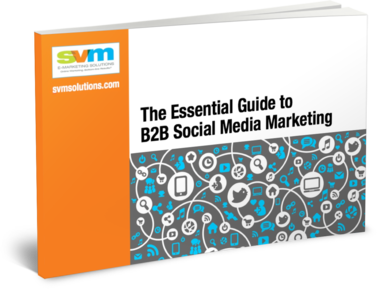 If you follow the latest trends in online marketing – and maybe even if you don’t – you are probably hearing plenty of buzz about social media. Marketing professionals throughout the world are praising social media sites like Facebook, Twitter, YouTube, and LinkedIn as the answer to all our marketing prayers.
If you follow the latest trends in online marketing – and maybe even if you don’t – you are probably hearing plenty of buzz about social media. Marketing professionals throughout the world are praising social media sites like Facebook, Twitter, YouTube, and LinkedIn as the answer to all our marketing prayers.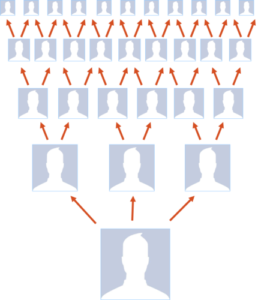 A simple way to understand social media marketing is to think of it as public relations. However, instead of pitching the media, you are pitching your peers, but without the appearance or feeling of being pitched to. As detailed in the diagram to the right, by sharing useful and relevant content with members of your network, your message can achieve a tremendous reach as your network shares your content with members of their networks, who share it with members of their networks, who share it with members of their networks, and so on, and so on, and so on.
A simple way to understand social media marketing is to think of it as public relations. However, instead of pitching the media, you are pitching your peers, but without the appearance or feeling of being pitched to. As detailed in the diagram to the right, by sharing useful and relevant content with members of your network, your message can achieve a tremendous reach as your network shares your content with members of their networks, who share it with members of their networks, who share it with members of their networks, and so on, and so on, and so on.